The complete document creation toolkit.
More than PDF documents.
mvPDF lets you create Adobe PDF and printed documents.Designed to handle the most demanding sites and to generate high volumes of documents, mvPDF is lightening fast and highly scalable using native code and advanced caching techniques for document rendering.
Handle large print volumes using the built-in mvPDF spooler to supplement the Windows spooler.
Say goodbye to slow Windows printing by using mvPDF FAST PCL to generate large document sets.
NEW multi part documents and document merging.
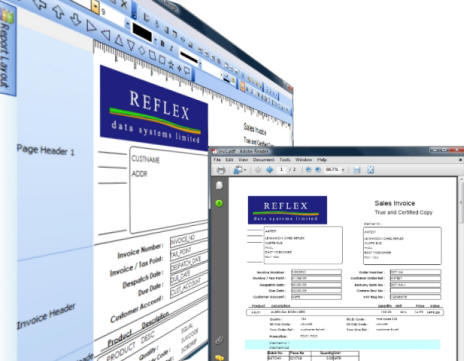
Update your Existing Reports.
For the simplest and most cost effective reporting, mvPDF takes your existing TCL, UniBasic and SB+ reports and converts them through its Spooler Capture with just two simple TCL commands.From there you can quickly modernize them by adding backgrounds created using the mvPDF Page Designer or using familiar standard document creation tools such as Microsoft Publisher.
For you printed documents you can do the same, so avoiding the cost of purchasing pre-printed stationery.

Use PCL and Extended Markup
mvPDF understands PCL, giving you a simple way to improve the styling of your existing reports or to quickly build new reports using your current server based tools and programming skills.mvPDF also supports a range of barcode formats, including both the HP and EPSON/IBM formats of barcodes.
If you want more control or reports that are easier to read, mvPDF also supplies its own extended markup that lets you specify graphics, images, barcodes and any choice of fonts to format your documents.
And of course these can be combined with the watermarks so developers can re-style the content of your current reports whilst their customers can design the overall look and feel.

Use Merge Forms
For standard business documents such as invoices, purchase orders, product information, delivery and consignment notes, approvals and financial statements, the most popular choice amongst mvPDF users are Merge Forms.These are full page forms styled using the mvPDF Page Designer with form fields that can be filled with information at run time to very quickly generate merge reports.
Merge forms support mini-HTML for simple markup of merged content, multivalued data with associations that align correctly and continuation pages.
Merges can be run programatically giving developers complete control over the data that is provided, or from a PDF.MERGE TCL command that uses enquiry language syntax to populate merge forms through dictionary items.

PDF.MERGE c:\temp\invoice1.xml TO c:\temp\inv.pdf FROM BOOK_SALES NAME ADDRESS MESSAGE TITLE_ID DESCRIPTION QTY
PRICE LINE_TOTAL AS "TOTAL" BALANCE
Build Banded Reports
For a more powerful reporting option, the mvPDF Report Designer gives you the option to create fully fledged banded reports with unlimited break levels, summary operations and support for multivalued data from the author of mvQuery.mvPDF banded reports are created to accommodate multivalued data, with multiple repeating bands for associations making it easy to create layouts that can handle order lines and payment plans or similar examples.
Unlike end user reporting tools, mvPDF reports are designed to be fully integrated with your application giving developers the best of both worlds.
As with merge forms, reports can be run programatically giving developers complete freedom to provide the data they want without having to resort to queries and work files, or from a PDF.REPORT TCL command that uses enquiry language syntax to populate the report through dictionary items.

Report Mining
Report Mining is an advanced technique for restyling existing reports based on their content.The perfect solution for many legacy or customized reporting needs, Report Mining lets you grab data from your current reports, label and identify it and then use it again inside new report layouts without having to touch the underlying code that created it.
Developers import an example of an existing report and visually map the content using a rules based mvPDF Zone Editor that lets mvPDF identify the report content and how the elements relate to one another: dead zones, report sections, headings, repeating lines, totals, page repeats, wrapped text.
mvPDF then uses this information to capture and parse reports, storing the resuting data in database files or directly populating new mvPDF Merge Forms and Reports.

mvPDF UniBasic API
For the ultimate in control and performance, the mvPDF UniBasic API is a series of functions that multivalue developers can call upon in their code to generate documents limited only by their imaginations.The API includes functions for document creation and security, encryption and digital signing, text and font styling, graphics, line drawing, barcodes, watermarks, HTML, text rotation, unicode using UTF-8 and UTF-16 formats, post-processing operations and much more.
The API communicates with the mvPDF service in real time, allowing the service to return information on text sizing when using proportional fonts and HTML rendering, so developers can create complex layouts with confidence.
